To register using a discount code, start the registration process from the homepage www.boulderpeptide.org.
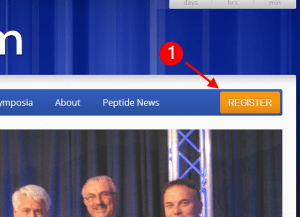
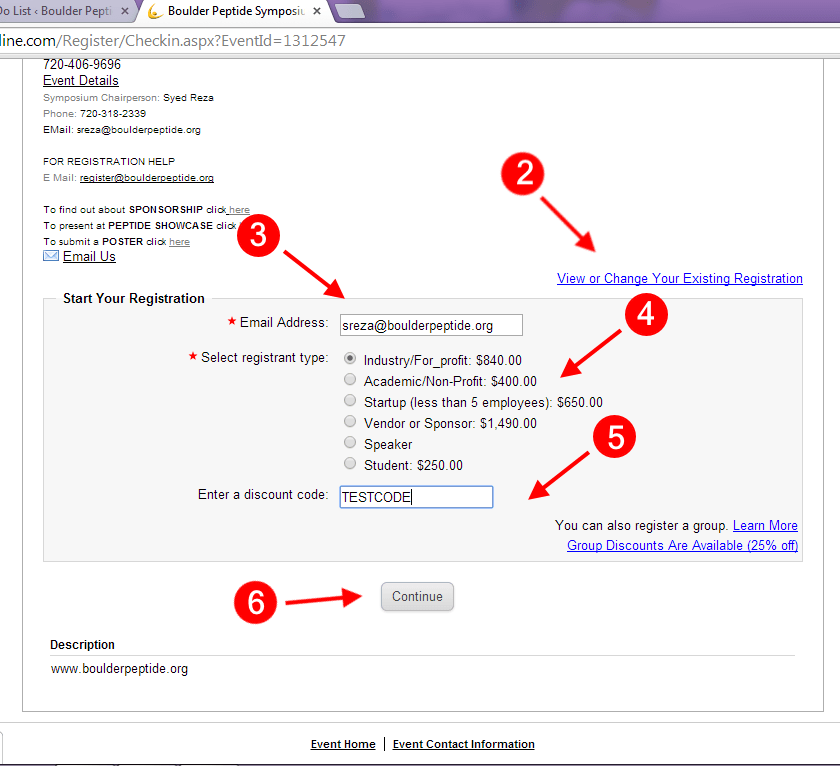
6. Click Continue. If you are using this email address for the first time you will be prompted to validate your email address. Click on the confirmation email to continue the registration.
10. If you need to add additional registrants to take advantage of the group discount do so here.
11. The "Make Changes" link only allows changes to your profile and Peptide Showcase information. If you need to apply a different registration type or discount code start again with a new registration (from Step 1).
12. This line shows you if a discount has been applied.
13. Verify the total before commiting the payment.
14. Accepted methods of payment include Credit Card, or Check. If you select "Check" the form will display instruction on mailing the payment.
An email confirmation and receipt shall be sent to your email address.